When Sophos
commissioned the ‘Seven Uncomfortable Truths’ survey, it highlighted that of
all detected threats, one in 10 was found on a mobile device.
“That shouldn’t be a surprise – right now, in fact, we probably
all have a mobile device with us with access to email. The more reliant we are
on a mobile device, the more we increase the risk of that device being the
place where a threat first lands. The more emails you open, the higher the
chance you might click on a phishing link, for example. This statistic
highlights that we should be taking mobile device security seriously if we want
to prevent and detect threats at the earliest possible opportunity,” says Ross
Anderson, Sophos Product Development Manager at Duxbury Networking.
Sophos Mobile is a secure Unified Endpoint Management (UEM)
solution that helps businesses spend less time and effort in managing and
securing traditional and mobile endpoints. The only UEM solution that
integrates natively with a leading next-gen endpoint security platform, Sophos
Mobile supports management of Windows 10, macOS, iOS, and Android devices.
“Sophos
was rated a top performer in independent test organisation Miercom’s Mobile
Threat Defense (MTD) Industry Assessment. Miercom conducted a study into
leading mobile security solutions, measuring protection capabilities and cost
of ownership. Sophos aced both categories, demonstrating superb protection
against zero-day malware and advanced attacks,” says Anderson.
Sophos Mobile allows users to secure any combination of personal
and corporate-owned devices with minimal effort. When users bring their
personal macOS, Windows 10, or mobile devices to work, the flexible
self-service portal lets them enroll their device, reset passwords, and get
help – with no involvement required from IT.
Container-only management gives admins control over corporate
content in the Sophos Secure Email and Sophos Secure Workspace apps without
requiring management of the mobile device itself. “This is ideal in Bring Your
Own Device (BYOD) scenarios, when you need business email and data to be
protected and controlled without intruding on the users’ privacy,” says
Anderson.
Sophos
Mobile includes several powerful, easy to use security tools:
·
Authenticator makes it easy to manage multi-factor authentication passwords for a
multitude of sites like Google, Amazon, and Facebook.
·
Secure QR Code Scanner checks
target URLs for online threats and malicious content, letting you scan QR codes
without risk.
·
Privacy Advisor detects
apps accessing personal data such as your address book, allows
you to easily identify apps which can involve hidden costs, and provides
advice on how to improve your security settings.
Managed seamlessly through Sophos Central, alongside Sophos’
entire portfolio of next-generation cybersecurity solutions, Sophos Mobile
allows management of:
·
Devices:
o
iOS, Android, Windows 10, macOS
o
Configuration and policies
o
Inventory and asset management
o
Detailed reporting.
·
Apps:
o
Install, remove, and view apps
o
Enterprise app store
o
App control, whitelist/blacklist
o
Manage and configure Office 365
apps.
·
Content:
o
Email and document container
o
Publish content
o
Container-only management
o
Native OS containerisation.
“Sophos Mobile stops mobile-specific threats missed by mobile app
stores by blocking malware and ransomware, including potentially unwanted
applications (PUA). Users will also benefit from the inclusion of Intercept X
for Mobile which provides mobile threat defence (MTD) for Android, iOS and
Chrome OS devices. It protects users, their devices, and corporate data from
known and never-before-seen mobile threats by leveraging Sophos’ market leading
Intercept X deep learning engine,” says Anderson.