
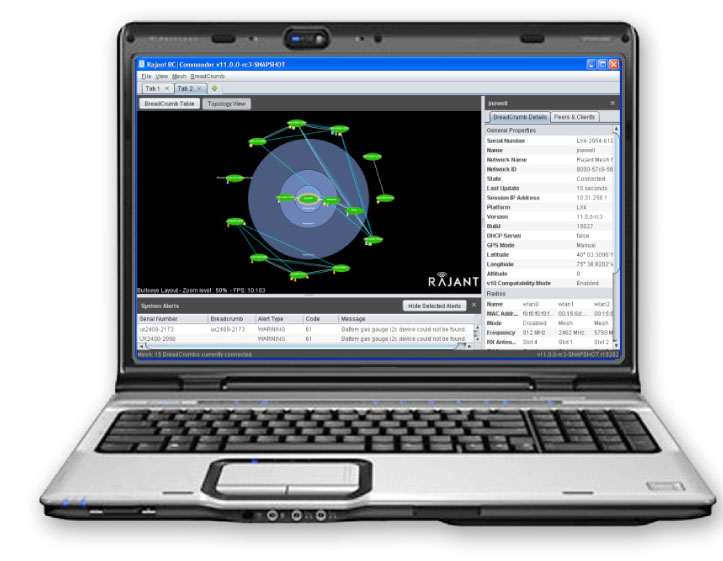
Gain confident control of your Kinetic Mesh® network with Rajant's easy-to-use BC|Commander monitoring and management application and optimize long-term management time and costs.
BC|Commander establishes secure, encrypted links to each node in the Kinetic Mesh network, which allows operators to gain a complete view of their BreadCrumb®-based network topology. Available for workstations running either Microsoft Windows® or Linux®, this software enables point-and-click configuration for ease of management and rapid scalability.
BC|Commander graphically depicts network topology at any given time, whether nodes are fixed, wireless, or in motion. Real-time mapping of BreadCrumbs allows administrators to see exactly where and how their network is connecting even as devices move throughout the environment. It also provides real-time RF status information for mesh and client links, and generates network analysis and configuration reports.
Configure features for multiple BreadCrumbs at once—including radio settings, mesh encryption and authentication, VLANs, InstaMesh settings and more—and spin out new nodes almost instantaneously. BreadCrumbs automatically look for peers and will begin communicating immediately, making set up minimal. Client link security can also be configured up to WPA/WPA2-Enterprise (802.11i Enterprise). BC|Commander makes it easy to monitor and optimize any BreadCrumb-based network as the network evolves.
Fully integrated in the latest version of BC|Commander, BC|MeshMappper is Rajant's latest network performance active survey utility that illustrates how the Kinetic Mesh connection quality varies by geographic location within a mesh network. This diagnostic tool generates connectivity heat maps to help the end user to analyze, diagnose, and optimize the performances of the Kinetic Mesh network. When implemented immediately and after topography changes, BC|MeshMapper will give the network administrator excellent visibility into how well the current infrastructure placements cover the active area with the metrics that are most important to analyzing the health of InstaMesh links.
BC|Enterprise delivers strategic data on historical network performance and automatic alerts with live updates to complement the real-time, tactical mesh network views available from Rajant's BC|Commander.
BC|Enterprise (BCE) allows you to view network conditions showing what has transpired on your Kinetic Mesh network. To maximize ease of use and provide relevant information to network managers, data is visualized through a number of customizable dashboards. These dashboards allow you to obtain graphs that illustrate virtually any aspect of your mesh network for any chosen time period-now, a few minutes ago, last week, or a few months ago.
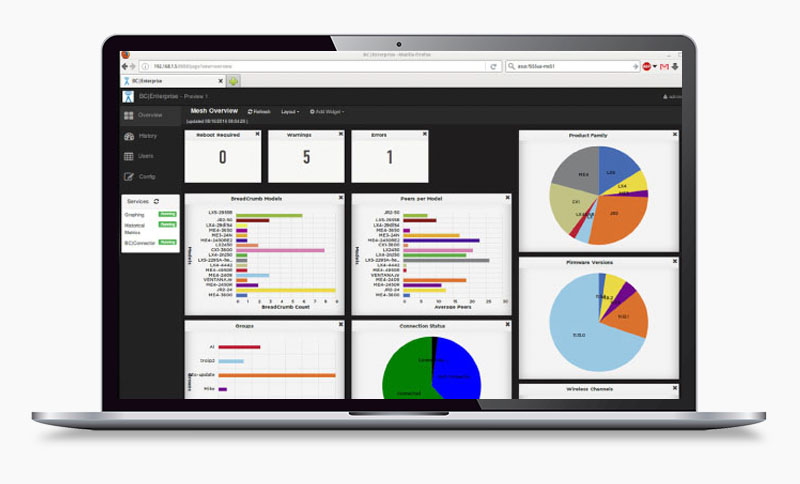
While operators of smaller networks may prefer to monitor and manage their mesh networks using BC|Commander alone, those with larger enterprise networks will find BC|Enterprise indispensable to reduce troubleshooting man-hours and increase productivity.
Datasheet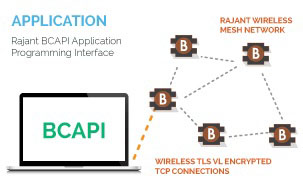
Rajant's BreadCrumb Application Program Interface (BCAPI) provides an added measure of flexibility and customization for customers who require specialized applications on their Kinetic Mesh networks.
The Java-based BCAPI manages configuration and reads the state of any BreadCrumb wireless network node. Leveraging the BCAPI, users can develop customized management and monitoring applications - from graphical displays and configuration utilities and alarms to data management apps.
Graphical Display Applications
These applications show network topology, connections, maps and parameters such as channel, signal strength, connection, security, etc.
Configuration and Alarm Applications
Set BreadCrumb configurations and create alarms or other functionality based on configurable thresholds for many network and BreadCrumb parameters.
Data Management Applications
Third party applications can be created using BCAPI to log, sort, forward or store network and BreadCrumb parameters.